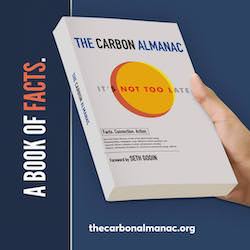Infrastructure isn’t often sexy, but maintaining up-to-date Ethernet architectures and components keep your networks bandwidth, resilience, and security up to the latest standards. I get regular updates from Moxa and this one looked worthy of passing on. It announced the EDS-4000/G4000 series of industrial Ethernet switches that include 68 models.
“Recently, we observed that our customers find it more challenging to connect their devices while fulfilling a variety of requirements for critical infrastructure,” said Gary Chang, Product Manager at Moxa Networking Co. Ltd.
Industry-leading Network Security: The EDS-4000/G4000 Series is the world’s first IEC 62443-4-2 certified Ethernet switches to be certified by IECEE due to the built-in hardened security that was developed by following the stringent software development lifecycle described in the standard. Along with Moxa’s extensive network security portfolio, Moxa helps create a secure network foundation to safeguard and futureproof industrial operations.
Unprecedented Performance for Mass Deployments: As the number of connected devices in industrial operations grows exponentially, the EDS-4000/G4000 Series provides multiple interface combinations with up to 14 ports and a range of options including fast Ethernet, Gigabit, 2.5GbE uplinks, SFP, and IEEE 802.3bt PoE connectivity. This enables customers to connect more devices especially in applications such as intelligent transportation systems that require high-power and high-bandwidth networking.
Multiple Industrial Certifications: The EDS-4000/G4000 Series is certified for NEMA TS2, EN 50121-4, IEC 61850-3/IEEE 1613, DNV, ATEX Zone 2, Class I Division 2, to fulfill the needs of a wide variety of industrial applications. The EDS-4000/G4000 Series also features Turbo Ring and Turbo Chain fast network recovery to ensure smooth operations.
Advanced Usability: The improved web GUI provides a more intuitive way for users to perform configurations and network management. The rotatable power module offers flexibility to field engineers when they are installing devices and maintaining the network. In addition, the LED indicators on two sides of the device help engineers easily identify the status of networking devices, making their job easier.