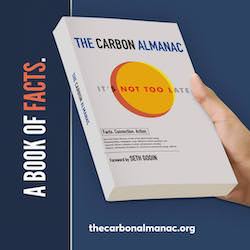by Gary Mintchell | Feb 26, 2025 | Data Management, Manufacturing IT, Software
I quit my full-time job to become an independent blogger in 2013. One of the best decisions I ever made. It didn’t cost me much income those first years, and it saved me much grief over the ensuing time.
The blog’s name changed to The Manufacturing Connection. I thought at the time technology advances and applications would be all about connection/connectivity. That’s still true.
This news from Yokogawa emphasizes advances toward the nirvana of bringing information technology and operations technology into closer relationship. The problem solved by this is, of course, data. Data makes the enterprise go round.
Yokogawa states this new release of OpreX Collaborative Information Server (CI Server) strengthens connectivity with a range of devices and applications to “support digital transformation.”
OpreX Collaborative Information Server brings together large volumes of data from various plant equipment and systems to enable the optimized management of production activities across an entire enterprise, and provide the environment needed to remotely monitor and manage operations from any location and make swift decisions.
Here is what’s new
1. Addition of CI Gateway component—At renewable energy facilities and the like, gateways are deployed at various locations for the collection of data required for integrated monitoring and operations. And in all kinds of industries, the use of gateways for the relay of plant data to assemble higher-level applications is a common practice. In this release, a new component, CI Gateway, has been added. Compared to the previous version, this allows for simpler and more flexible implementation, making it easier to deploy OpreX Collaborative Information Server as a dedicated gateway.
I don’t know how many organizations I’ve been involved with where I’ve advocated RESTful APIs. This from Yokogawa.
2. Support of RESTful API—The RESTful API is a standard web application interface that is widely used in IT applications. With this release, it is now possible to access OpreX Collaborative Information Server data via the RESTful API. This facilitates access to operational technology (OT) data and leads to closer convergence between IT and OT systems, thereby realizing seamless integration and the efficient use of data. For example, it is now possible to construct a general-purpose web browser-based KPI dashboard that aggregates and displays data from various systems.
And finally:
3. Enhanced IEC 61850 communication driver—IEC61850 is an international protocol for communication networks/systems that is essential in the renewable energy industry. The enhanced support for this standard enables users to select safer interactive operations in place of certain operations that previously were executed automatically. For greater flexibility in operations, it is also now possible to utilize device report data as OpreX Collaborative Information Server data.
by Gary Mintchell | Feb 20, 2025 | Software
Foxit develops PDF and eSignature products and services. Ever since they signed on a PR person who knows me, I’ve been fed a steady stream of updates. I’m using Foxit as my main PDF reader/editor. So far, I’m happy using it. I like the interface and speed.
The upgraded Software Development Kits (SDKs) are said to save developer time, reduce frustration, and enable creation of more efficient, compliant, and tailored PDF solutions. These new products are Foxit PDF SDK for Desktop 10.1.0 and Foxit PDF Conversion SDK 2.1.0.
Foxit PDF SDK 10.1.0 features and functionality:
- Compliance & Standards – New preflight functionality ensures document compliance with PDF/E and PDF/X standards
- DWG2PDF – Improved conversion progress tracking, output log control, and color conversion policies
- Libre Office2PDF – Multi-threaded conversion capabilities for Linux, driven by a binary engine
- Enhanced OCR Capabilities – Upgraded OCR features include skew correction, image denoising, and multi-core processing, enabling faster and more accurate image-based text recognition
- Performance Boosts – Optimization and form file import speeds have been dramatically improved, reducing processing times from minutes or hours to seconds
- New APIs and Features – Developers can now access regular expression search, advanced image processing, text processing, and more
- Foxit PDF2Office – Flexible library initialization, driven by a binary engine
- PDF3D – Support for retrieving and presetting 3D views, along with default view resets
- Annotations – Separate transparency settings for border and fill colors, JavaScript-based sub-actions in link annotations, and retrieval of annotations by unique IDs
- TextSearch – Enhanced with regular expression support
- Rendering – Improved support for rendering PDF pages to 1bpp bitmap and Linux PDF print devices
Foxit PDF Conversion SDK 2.1.0 New Features and Functionality:
- Foxit Office2PDF – Official integration of Foxit Office2PDF as an add-on, with new features like outline conversion in Word2PDF and workbook conversion options in Excel2PDF.
- Enhanced Conversion Flexibility – More conversion options, including the ability to remove trailing spaces, insert page breaks, and output images during conversion. It also introduces support for restricted PDF file conversion.
- New Class and API – ConvertCheckCallback, allowing for more flexible conversion checks.
- Updated APIs – New APIs for handling PDF-to-Office conversions, such as PDF2Office, PDF2Word, PDF2Excel, and PDF2PowerPoint, now offering more control over conversion processes and better handling of complex layouts and formatting.
“These new enhancements are a direct result of staying closely connected with developers to truly understand what they need to become even more powerful in their work,” said Jeff Brand, SDK Team Lead, Foxit. “We’re proud to collaborate with developers at many of the leading business and government organizations around the world, whose insights had a direct impact on driving these updates. These capabilities, unmatched by any other solutions on the market, demonstrate Foxit’s commitment to remaining agile and consistently innovating to deliver tools that not only meet but exceed user expectations.”
Foxit PDF SDK for Desktop 10.1.0 and Foxit PDF Conversion SDK 2.1.0 are now generally available (GA).
by Gary Mintchell | Feb 14, 2025 | Software
I just listened to the Under the Radar podcast by Marco Arment and David Smith commiserating about the evolution of iOS app development as Apple has matured into a different company. The excitement and community of the first decade of independent iOS development fades as the companies become larger and more mature.
I feel this during my third career thinking about technology development and application for production and manufacturing. We once had personal relationships with marketing and press relations people, as well as, with managers and executives. Now, “personal” emails are actually mailing lists broadcast widely with the feeble hope that enough media types will pick it up and publish the news. Not only is the relationship more transactional toward me, it is also transactional between the company and PR agency. “How many mentions did you get me?” “How many times did the CEO’s name get mentioned?”
I picked up this news from PTC from one of those emails. I’m reproducing a blog post regarding this latest addition to PTC’s Onshape platform. The news actually appears interesting and useful.
PTC is thrilled to announce CAM Studio Beta, the latest addition to Onshape’s suite of cloud-native features. CAM Studio integrates Computer-Aided Manufacturing (CAM) directly into the Onshape platform, streamlining the connection between design and production workflows.
As the industry’s first cloud-native solution to combine computer-aided design (CAD), CAM, and Product Data Management (PDM), CAM Studio allows design and manufacturing teams to plan, simulate, and collaborate on machining processes. This release offers a complete design-to-manufacturing solution, enhancing productivity and creating new opportunities for Onshape users within global manufacturing brands.
“With the release of CAM Studio directly into Onshape’s cloud-native platform, users gain built-in version control and centralized storage for their manufacturing strategies,” said David Katzman, General Manager of Onshape and Arena, “This ensures seamless collaboration, eliminates the risks of file-based workflows, and provides unmatched traceability throughout the design-to-manufacturing process. CAM Studio reinforces our commitment to empowering teams with tools that enhance productivity and drive innovation.”
CAM Studio supports 2.5 and basic 3-axis machining, with the most common manufacturing strategies and machines. For users with advanced manufacturing needs, CAM Studio Advanced will offer enhanced capabilities, including advanced 3, 4, and 5-axis machining strategies.
Other features and benefits of Onshape CAM Studio include:
- Access to the latest manufacturing information faster, while utilizing Onshape’s built-in PDM functionality for G-code and tooling strategies
- Streamlined communication and easy sharing between CAD designers and manufacturing engineers
- All stakeholders work from a single source of truth, saving time and money while also reducing manufacturing errors
- No additional software installations, licensing costs or administrative costs
- Cloud-native accessibility anytime, anywhere
- CAM Studio is now available to Onshape users who are subscribed to the Professional and Enterprise plans.
For more information, visit our CAM Studio page on Onshape.com.
Alexis Scheinman is the Marketing Communications Manager for Onshape at PTC. She is responsible for increasing brand awareness and driving thought leadership for Onshape across all relevant media, social networks and industry segments.
Alexis earned a M.B.A. in Marketing and Data Analytics from Brandeis International Business School and a B.A. in Psychology from Brandeis University. She is originally from Las Vegas, but now calls Boston home. When not working, she enjoys traveling around Europe, taking her dog on walks, and going to concerts.
by Gary Mintchell | Feb 14, 2025 | Manufacturing IT, Operations Management, Software
Inductive Automation has released prebuilt, industry-specific solutions via their Ignition Exchange. These are designed to provide Ignition users a running start while building solutions for their specific industry. I’ve seen this idea pop up from time to time amongst software developers. I’m convinced they must be a great way for a developer to start a project. I’ve appreciated examples and starter ideas for projects I’ve worked on.
There are currently two Industry Packs available.
Water Industry Pack
The Water Industry Pack contains easily customizable resources to help you quickly build screens for water/wastewater facilities.
- Prebuilt components (including tanks, pumps, valves, and VFDs)
- A UDT that pairs with each component
- Advanced resources (like custom SVGs)
Data Center Industry Pack
The Data Center Industry Pack offers ready-to-use solutions for data centers. While it was designed with data centers in mind, it’s helpful for other industries as well.
- Widgets to display KPI details, input/output power, and more
- Dynamic popups (to display tag names and values)
- Faceplate & UDT pairs for UPS and AHU
- A Comtrade resource (to import and view Comtrade data)
Inductive Automation expects to expand these Industry Packs over time, and add more packs for other industries in the future.
by Gary Mintchell | Feb 5, 2025 | Robots, Software
No-Code tools appear in many applications. I’ve written about a software company with no-code tools talking with a customer about how easy (on a relative scale, of course) it was to develop new input forms for an added use case.
No-code has now invaded the robot interface arena. This from ABB.
- Unique software tool features drag and drop functionality for easy creation of customized operator interfaces for ABB robots and cobots
- Intuitive functionality and collaborative cloud-based library for application templates reduce set-up times by up to 80 percent
- No-code programming lowers the barriers to automation for beginners and experts
ABB launched AppStudio, an intuitive no-code software tool designed to empower users of all experience levels to quickly and easily create customized robotic user interfaces. With intuitive functionality and features including a collaborative cloud-based library enabling users to share application templates, AppStudio will reduce setup times by up to 80 percent.
“A growing shortage of skilled labor requires the further simplification of automation and programming, especially among small and medium size enterprises (SMEs) where complexity is seen as a major barrier to implementing robotic automation,” said Marc Segura, President ABB Robotics Division. “Designed for novices and experts alike, AppStudio is an exciting addition to ABB’s current software offering. By making it easier to create robot interfaces, it will save users significant time on setup and allow for fast and seamless robot integration across diverse applications.”
Compatible with all ABB robots on the OmniCore controller platform, AppStudio offers unprecedented flexibility and ease for creating customized robotic user interfaces. After installing the software, users can repurpose a previously used setup or select from a cloud-based library of templates, models, modules, and examples enabling them to select options in twenty languages. Alternatively, customized interfaces can be created to fit any device and application, including the OmniCore FlexPendant, tablets, and mobile phones.
AppStudio also supports customers migrating from the IRC5 controller to the OmniCore platform, significantly reducing the time needed to rebuild interfaces from days to minutes. This feature ensures a smooth transition to the latest technology, enhancing efficiency and productivity.
With intuitive drag-and-drop functionality, AppStudio offers simplified configuration where users can add icons, dropdown menus, buttons, and other functions to tailor the interface to their specific needs. It also supports more advanced users, who can build custom interface elements using a JavaScript-based component kit, enabling a high degree of customization. Once developed, these elements can be shared with other users for streamlined project collaboration.
Once an interface has been created, it can be deployed to the ABB robot or a digital twin in ABB’s RobotStudio programming tool. Through this connection, the robot can be programmed to carry out specific commands, such as performing an action or opening a gripper.
Together with ABB’s Wizard Easy Programming tool and RobotStudio, AppStudio makes the ABB robot portfolio one of the easiest to program, marking the start of a new chapter that will see robots being opened to a new audience of potential users.
AppStudio is available as a free download from ABB’s website.
by Gary Mintchell | Feb 5, 2025 | News, Software
More news from a company I’ve recently learned. Foxit develops document handling solutions based on the PDF format. I am using it instead of Adobe. I’m not a power user, but I find it an attractive interface and quite usable.
This news deals with a strategic partnership between Foxit and Pax8, a cloud commerce marketplace.
Foxit’s Tools, Including PDF Editor+ and eSign For Business, Now Available Through the Pax8 Marketplace
Foxit and Pax8 announced they have entered into a strategic partnership. Foxit’s PDF and eSignature solutions will now be offered via the global Pax8 Marketplace, backed by Pax8’s expertise. Pax8’s MSP partners will now be empowered to deliver Foxit’s cutting-edge technology to their end customers.
The following four Foxit solutions are now generally available through the Pax8 Marketplace:
1.) Foxit PDF Editor – A powerful tool for creating, editing, and managing PDF documents with ease and efficiency, featuring an AI Assistant that enables users to summarize complex documents, enhance writing, and translate documents in more than 30 languages.
2.) Foxit PDF Editor+ – An enhanced version of the PDF Editor with advanced features for professional users – including 80+ Smart Commands, legally binding eSign, and AI-powered Smart Redact.
3.) eSign for Business – A secure, seamless eSignature solution that enables users to break away from cookie-cutter eSign solutions and enable businesses to get documents signed, collect payments, and keep workflows moving.
4.) Foxit AI Assistant – An intelligent assistant that leverages AI to enhance productivity and streamline document workflows, providing its users with the ability to summarize documents in seconds, quickly rewrite documents with clarity and precision, and to chat naturally to make more informed decisions, faster.