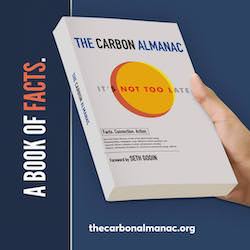Inductive Automation has released an update to Ignition—Ignition 8.1.27. This one includes increased OPC UA write flexibility, Open ID Connect request options, new web properties for the Designer, timeout properties for the Gateway Configuration page, and more.
OPC UA Writes
- OPC UA clients can now attempt writes to exposed tags that include a StatusCode. This StatusCode is converted to an equivalent QualityCode, passing the write value to the system as a QualifiedValue, which encompasses the quality, value, and timestamp. By supplying more than simply the raw value, a QualifiedValue provides more information and increases write request flexibility and specificity.
- Additionally, for those who are scripting-inclined, supplying a QualifiedValue (quality, value, and timestamp) to system.opc.writeValue now sends the corresponding StatusCode in the DataValue to the server. Essentially, this scripting function allows you to pass the entire object to a point in the OPC UA server.
- Finally, 8.1.27 also includes support for writing struct array values represented as a Document tag. Previously, while a read would populate a tag with no issue, writes to the full value of Document tags were not possible when subscribed directly to Siemens array data type instances. This update aligns with IA’s long-term effort to provide more flexibility with unique Siemens data types.
OIDC Requests
Ignition 8.1.27 adds a new setting control dropdown menu for Open ID Connect, with options to choose GET or POST as the HTTP Request Method for UserInfo API calls. This improvement also better aligns with current OIDC standards, helping Ignition to be interoperable with even more IdPs.
Designer
In 8.1.27, two new system properties, ignition.jxBrowser.userDataDir.browser and ignition.jxBrowser.userDataDir.perspective, replace the deprecated ignition.jxBrowser.userDataDir property. These new properties offer improved control and separation for user data directories in both Vision and Perspective. Previously, the AppData folder was the Web Browser Component’s default location for storing cache data and browser files. The two properties let you specify where web data is stored. For example, you can now choose to store web data on the desktop for quick access or in a particular folder that better aligns with your system’s data organization structure.
Gateway Configuration
A triple shot of timeout. 8.1.27 adds three system properties — ignition.gateway.connectTimeout, ignition.gateway.readTimeout, and ignition.gateway.opcBrowseTimeout — for setting client connection, tag reading, and OPC UA point retrieval timeout thresholds, respectively. The purpose of these properties, which only apply to connections between Designers and clients, is to set parameters at the Gateway level that globally apply to all of your active projects. If you have certain projects that require different timeout thresholds, you can then adjust those properties within the projects themselves.