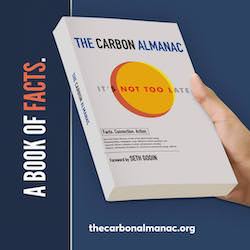Many software companies I follow have switched from an annual huge update to a series of updates released when they are ready. Inductive Automation had released version 8.1.17 not long ago. Here we have version 8.1.18. Ignition 8.1.18 brings significant improvements to scripting in the designer, feature updates to the Perspective Module, and other improvements.
For many users, scripting is a big part of the Ignition platform. With the help of some key feedback from the Ignition community, Ignition 8.1.18 delivers significant improvements to the scripting editor. In fact, the Script Editing component has been completely replaced. The updated editor is smarter and more aware of DPI scaling, and it comes with some quality-of-life improvements.
First up is an inline find-and-replace feature when you press Ctrl+F (Cmd+F for MacOS). As a bonus, there are new data match options to refine your search even further. You can also use Ctrl+R to replace specific text, or Ctrl+G to jump to a particular line.
Two additional quality-of-life features are code folding and visible whitespace. Code folding gives you the ability to collapse class and function bodies in the editor, which helps you to focus on certain sections of code. Visible whitespace is particularly useful for Python. In Python, the use of indents has great significance as it defines blocks of code but keeping track of indentation within a script can sometimes be difficult. With 8.1.18, you can show whitespace by including an arrow that represents the indent, making confusing indentation errors a thing of the past.
In 8.1.18, variable and parameter types now have type (as in, datatype) awareness. In various contexts, such as extension functions, parameter types are suggested and inserted automatically. For example, in a script transform, when you type quality, the new feature is aware of the parameter type and displays methods and properties related to QualityCode.
As always, Perspective receives some fresh new updates. Perspective is getting a new container component called the Split Container. This new container is ideal for data-dense screens. As the name suggests, the container is split into two sections divided by a user-adjustable slider. The container can be oriented either horizontally or vertically, and items in either section of the container can be resized depending on the placement of the slider.